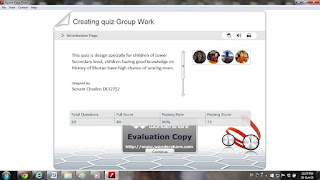Playing and fiddling with
movie making software was my interest since long time back. I will not say I
did perfection with all those software but have confident in using the
applications. I began my basic using window Movie Maker 2.6 sometimes in the
year 2006 when our school was supplied with the first computer. Since I was
very much interest in these software, introduction to Camtesia Studio to us during our residential class was much more interesting than movie maker 2.6. With interest and
thrust to learn more on movie making, I took opportunity to work with Mr.
Penden Dorji, a film director/editor during my break. During my stay with
him I was familiarize with CS5
and CS6 movie making software and
audition 1.5 software. I never knew that my learning on this software would be
useful during my DE course. Thanks to my uncle for his guidance and
facilitation.
This project works was to be
carried out in a group where we were asked to use Camtesia studio 6,
record and produce our own Video Tutorial of 15 minutes time on any particular
lesson/Topic. we needed to edit and add some of the effects to our video
tutorial.
 Like the activities we carried while making quiz, we once again were brought together via
various Wiki. Everybody shared their thoughts
and finally we had a presentable lesson plan. After the lesson planning and the
distribution of the roles, we decided for deadline for compilation of clips which
I volunteered and shared my dropbox
to all the group mates. I was able to collect all the clips just before two
days due submission date.
Like the activities we carried while making quiz, we once again were brought together via
various Wiki. Everybody shared their thoughts
and finally we had a presentable lesson plan. After the lesson planning and the
distribution of the roles, we decided for deadline for compilation of clips which
I volunteered and shared my dropbox
to all the group mates. I was able to collect all the clips just before two
days due submission date. means. We did defend our ideas of planning lesson plan on our own comfortable topic but unanimously agreed on planning for Diagonals and Symmetry. Lesson plan was drafted by Ms. Sonam Choden teacher at Kuenselphodrang Primary School, Thimphu which was shared amongst our group member through
Although I was familiar with the software, I found it
very tough in bringing in all the clips together due to different file format
my friends had shared. It took me longer time than I thought I would take. With
the little idea I had on using the software Camtesia Studio I was able to upload our immature video tutorial on Diagonals
and Symmetry for grade IV.
I am thankful to my team mates for cooperating in
making this video tutorial a presentable one or otherwise a good one. Thank you
dear friends.